 I don’t usually do reviews but I just got a Keysight E36103A Lab Power Supply today and since it’s a newly released model there’s not much independent information out there so far. At least when I ordered mine 7 weeks ago I was unable to find a single proper review. So I thought I’ll share my first impressions.
I don’t usually do reviews but I just got a Keysight E36103A Lab Power Supply today and since it’s a newly released model there’s not much independent information out there so far. At least when I ordered mine 7 weeks ago I was unable to find a single proper review. So I thought I’ll share my first impressions.
Talking of independence: I bought mine through regular retail channels and I am not in any way affiliated with Agilent/Keysight. As mentioned, I just had it for a few hours now so it’s not a thorough review but rather a my first impressions for now. I guess most of you can read a data sheet yourself so I’ll focus on other stuff here.
Display
This is what impresses me most about this supply is its display. It is not large but has a very nice contrast and is very readable from just about any angle. I’ve taken some photos trying to show this. Just click on the thumbnails to enlarge them.
The display is even easy to read from far above or below. I have mine sitting on a shelf above so I really appreciate that. Again some examples:
What I also like is that now I can see both the set AND actual values for voltage and current at the SAME time. This is something I miss in the E3645A.
Fan Noise
This is a big issue for me but it’s difficult if not impossible to get any useful information from the datasheet. I can’t do sound pressure measurements or anything like that but here’s my impressions. Of course this thing has a fan. A fairly small fan so the fan noise is rather high-pitched compared to other equipment. The fan comes on as soon as the supply is powered on but runs very slow as long as the output is off. It’s still audible but not loud at all. That’s important to me since I have the supply on with its output off for quite a large proportion of the time. I turn the output on when I need it but don’t want to wait for the startup of the supply, recall the last settings and everything. My Keysight E3645A is a nightmare in that respect. It sounds like a airplane about to take off even with the output off. [2016-04-09: I’ve finally done something about it, see here] Yes, the fan of the E3645A can also vary its speed but its really loud even at the lowest speed and gets worse from there.
As the E3645A, the fan speed seems to depend on output current rather than temperature. When you turn the output on, the fan immediately speeds up quite a bit. When you then pull a fair amout of current the fan speeds up even more. But overall, fan noise is fairly well controlled. I prefer the E36103A’s fan noise at the highest speed to that of the E 3645A’s at its lowest speed setting. I think its not only quieter but I also find it less annoying despite the higher pitch.
But nevertheless, there is a fan and it is clearly audible, especially with the output on. Unfortunately, large heat sinks have gone out of style it seems.
Programming and Readback Accuracy
To me, readback accuracy is even more important than programming accuracy. I don’t care so much if my DUT is running at 3.3 or 3.32 volts but I like to know reliably and precisely what the voltage and current are. Especially when I’m calculating the efficiency of some switching regulator like my MPPT solar charger. I don’t want to set up 4 DMMs for that (and I don’t have 4). So I want reliable readings from the supply.
The datasheet states a readback accuracy of 0.05%+5mV and 0.05%+1mA, respectively. So the voltage readback accuracy is similar to the E3645A (0.05%+2counts) but current readback is much improved (vs. 0.15%+5mA).
Similarly the E36103A features better programming accuracy: 0.05%+7mV (vs. 0.05%+10mV) and especially 0.05%+1mA (vs. 0.2%+10mA).
I should note that the comparison for voltage is not quite fair since the E3645A has a much higher maximum output voltage of 35V and 60V compared to the 20V of the E36103A.
I have quickly hooked up a pair of DMMs to the supply and have found the readings of the DMMs to correspond very well to those of the supply as you can see on the photos.
Small Current Readback Accuracy
This supply has the nice feature of being able to measure very small currents quite precisely. That’s really nice when working with microcontrollers and the like that hardly consume any power when in sleep mode or running at a low clock speed.
I’ve done some tests with the supply connected to a 1% 1 megaohm resistor and an Agilent U1253A DMM that features a similar low current range. I have disconnected the voltage DMM just to be sure it doesn’t affect the measurement.
Since the resistance is 1MOhm we can expect 1uA of current per Volt. So at the maximum output voltage we’ll only draw 20uA. That’s really not much given the specified 0.25%+40uA readback accuracy (up to a maximum of 8mA).
With nothing connected to the output I have observed measurements in the range of 0 to 25uA which is well within spec. When looking at the difference in measured current before and after connecting the 1MOhms resistor, the results are reasonably close to the actual values.
Here are some photos that illustrate that point:
@10V
@20V
@3V
All in all I found the small current feature to be very usable (and well within spec). But unlike with currents in the mA to A range, a DMM like the Agilent U1253A performs much better as you can see from the photos.
Package Content
I didn’t check what exactly is suppoed to be in the box but found everything I expected but also nothing more.
Besides the supply itself and a power cord there is a certificate of calibration, a CD with some software as well as some warranty papers.
Size
This is, of course a physically small supply and the datasheet will tell you precisely how large it is. I basically expected it to be half the size of the E3645A (which it technically is) but was surprised how small it was when I took it out of the box.
It doesn’t really show on the photos but it looks even smaller than half the size. I guess that’s because of the rubber padding around the E3645A which the E36103A doesn’t have.
Connectivity
Ethernet and USB connectivity is one of the big selling points for this series of power supplies. I find it surprising how long Agilent got away with RS232 and GPIB. I often control my scope over BenchVue and I’m looking forward to do the same with this supply. I’m also planning to send commands from C# programs in order to do some calibration and things like that.
So far I haven’t tried any of that yet but I’ll definitely share my experience once I got a chance.
Another thing I really like is the sense terminals on the front rather than on the back. I found I don’t use them on the E3645A since it’s just too much of a hassle to attach sense leads to some screw terminal located at the back of the supply.
User Interface
I haven’t even glanced at the user manual but have found everything to be quite intuitive.
The Lock/Unlock feature is nice to prevent you from changing your output voltage/current by accident. A short press of the Lock/Unlock button and the thing is locked. It then takes an a bit longer (maybe half a second or so) press to unlock it again. I like it.
All the (few) menues are straight forward and easy to find/use.
Concluding Remarks
Again, I’ve only had my hands on this thing for a few hours but so far I’m very happy with what I saw and I’m looking forward to using the E36103A as my main lab supply going forward. It was an impulse buy really. I saw it on sale online for 823 Swiss Francs (USD 835 at the time of writing) including shipping and taxes and everything and just ordered it from my cell phone on my way to work one day 😉
If you have specific questions please just leave a comment below and I will try to answer it.





















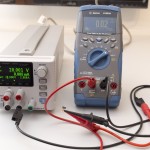













Thanks for the review. I’m also thinking about buying one of those as the Agilent’s I current use (E3632A, E3633A) are rather noisy. Something you might can answer to me if there is a way to keep settings through a power cycle. That’s something else which rather annoys me on the E3600 series.
Hi Tobias.
I’m not entirely sure what you mean by ‘through a power cycle’. I think you are referring to the supply’s behaviour when turned on. You can save up to 10 configurations and you can choose one of them to be automatically active after power-on. So for example, when I turn mine on it starts up with the voltage set to 12 volts, current limit of 100mA and the outputs turned off. And I just tried: the supply remembers all of this after having been unplugged from the mains.
Hope this helps.
Lukas
Thanks, that’s at least a bit better than the E3600 series, which always sets the voltage to 0V and current to max.
I usually dial something in like 5V, 100 mA and then I switch the supply off without saving anything. When I switch it back on again, I’d like to have the same settings back (with the output switched off). Basically like an old analog power supply, where you set the voltage by potentiometers.
Oh yes, I’d also like to have the option to have the supply recover the settings of when it was powered off. I don’t think that’s possible with this one but at least it is quick and easy to change the startup setting.